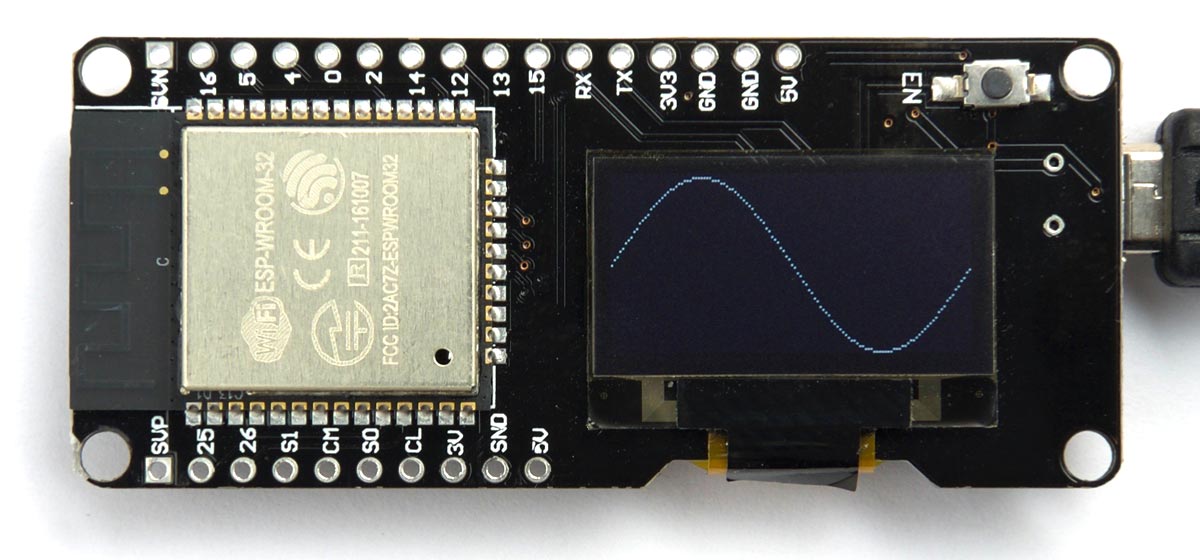OK, a few testing ideas for you, as I have no such boards at hand…
{Typo: in the example to “draw-round-rect” you have omitted the “-rect”-part:
“draw-round-rect function
Syntax: (draw-rect x y w h radius [colour])”}
Now, these here are just a few “considerations” of mine and might not be correct. Following them are my commands, grouped together for easier copy-pasting. If my “negativity-assumptions” are wrong, then just consider the examples the same, but with positive numbers only.
Negative co-ordinates should not generate errors, but let the letter disappear - which would be useful e.g. in connecting displays and letting things scroll “across” multiple displays.
A “line” should also be able to be a “dot”, and it should also be possible to have it “off-image” (invisible, but not error).
A “negative” rectangle might be drawn “the other” direction. A height or width of 0 should make it just a line.
A circle with a “negative” radius should really just be a circle.
A filled-round-rect with a NEGATIVE radius would be interesting - would then the roundings point inward?
(draw-char -2 -2 #\O)
(draw-char 0 0 #))
(draw-line -1 -1 -1 -1)
(draw-line 3 3 3 3)
(draw-pixel -1 3)
(draw-rect 10 10 -8 0)
(draw-rect 30 30 -15 20 -5)
(draw-rect 30 30 5 5 10)
(draw-rect 30 30 0 0 -10)
(fill-circle 20 20 -15)
(fill-triangle 17 17 17 17 17 17)
(draw-triangle -4 -4 1000000 1000000 1000000 1000000)
(invert-display)
(set-cursor -5 -5)
(invert-display)
(set-cursor 5 5)
What I would also suggest you to try to do is to see how the various mirroring and rotation elements would interplay, like, set mirroring, then rotate the display, then see where the writing ends up.