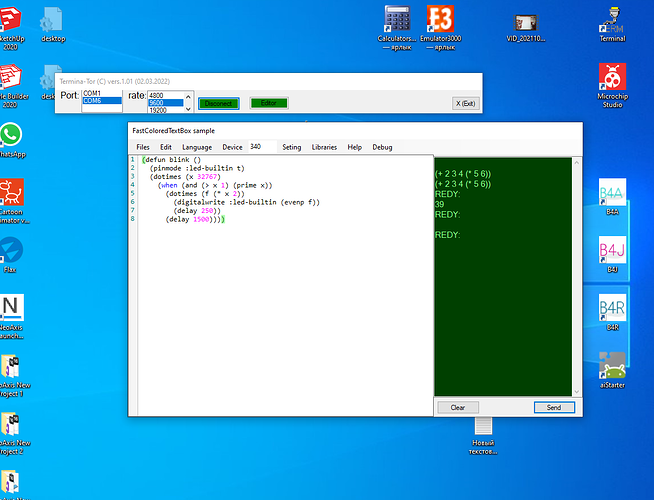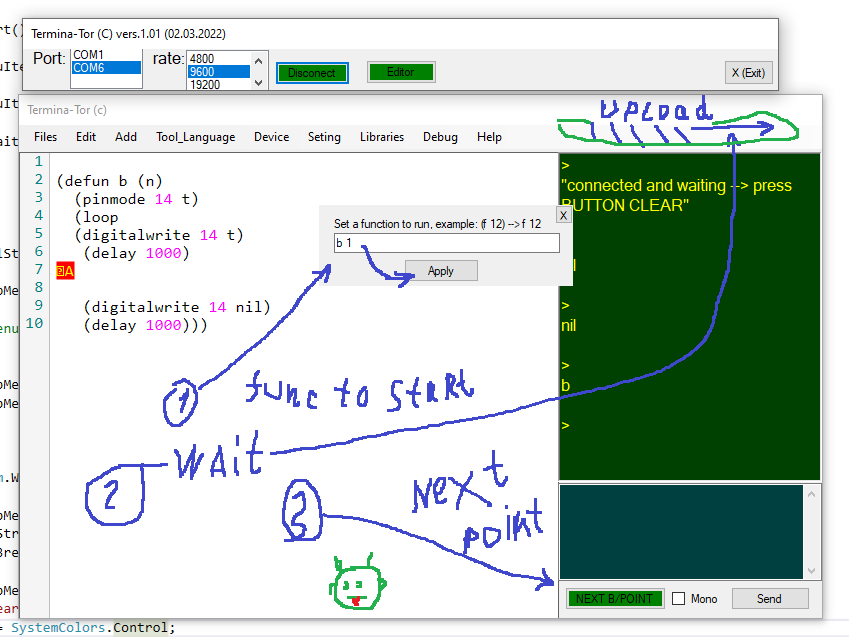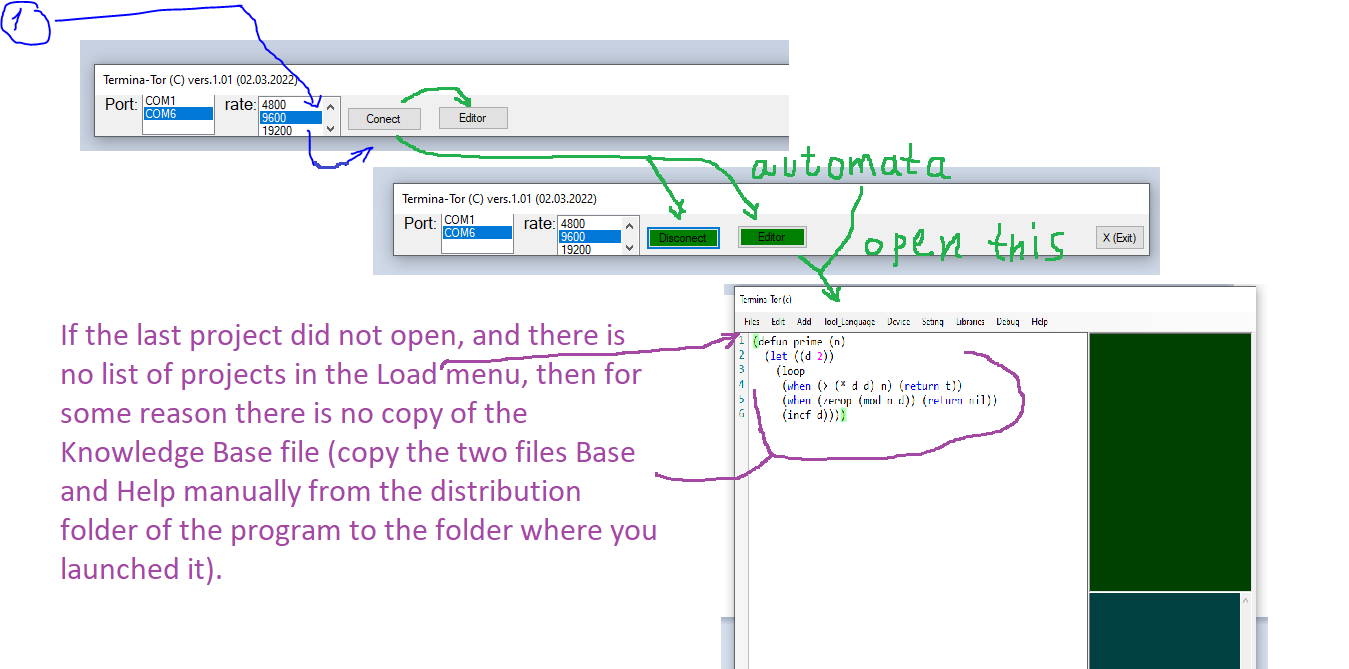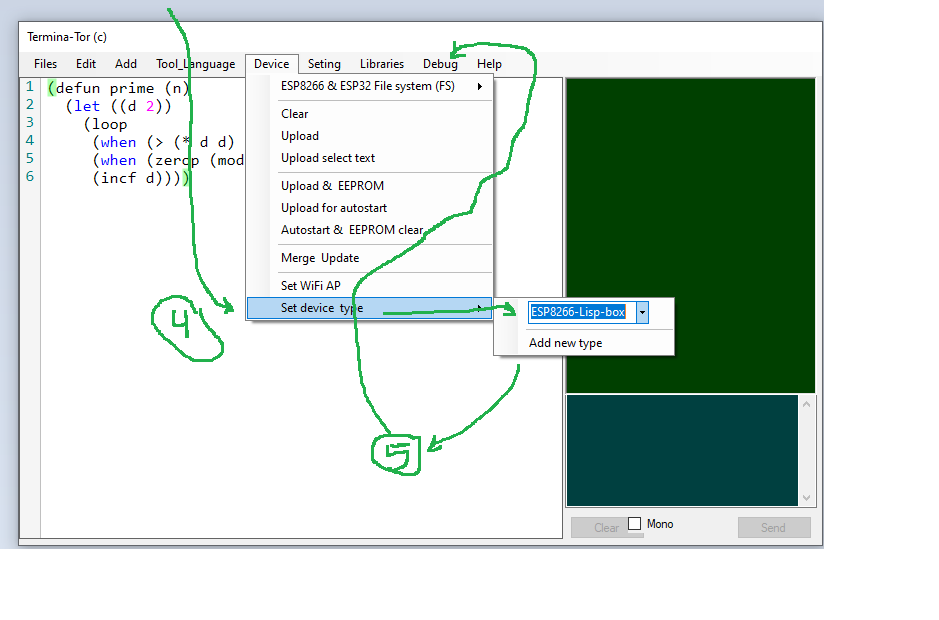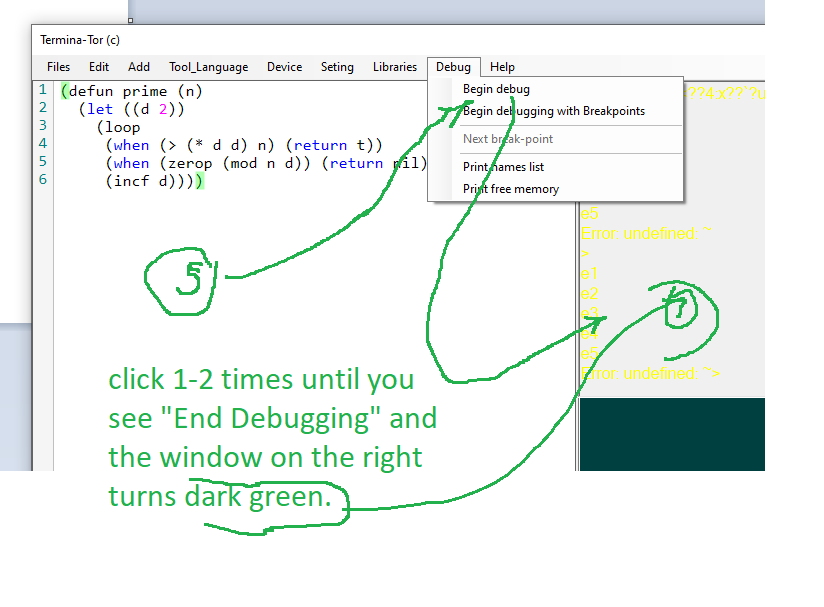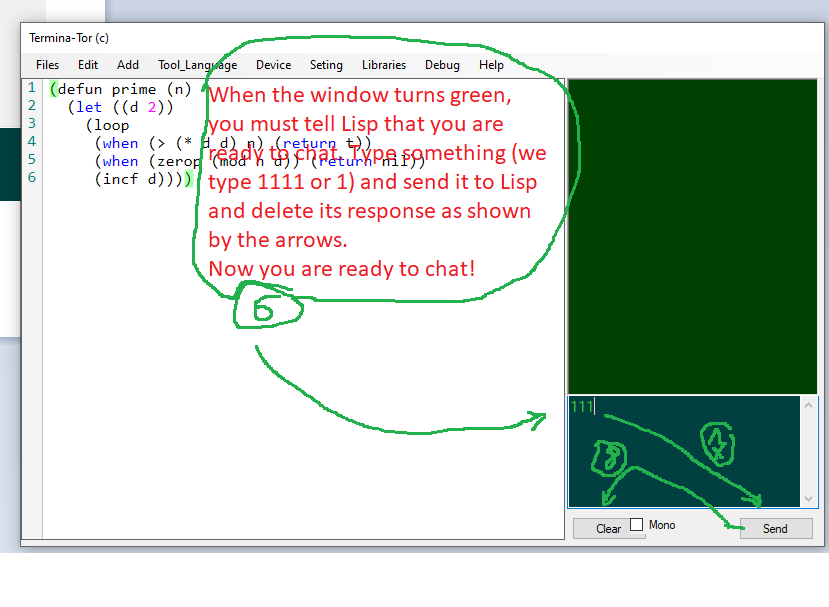Community gift IDE for uLisp ESP8266 and ESP32 is a complete editor with code highlighting, debugger and breakpoints, Lisp code uploading tools and built-in Lisp file system.
WHAT IS IT FOR:
_ Programming the Internet of Things on Arduino (C++) is very difficult. This is a titanic work, because. the language itself is ancient and not logical, and there is no real debugger._
_ Therefore, uLisp is an ideal tool for quickly creating not very complex and medium complexity projects for the Internet of Things and other useful devices._
However, there is still no good debugger and convenient modern editor with code highlights. In addition, you need a variety of tools, for example, to create your own libraries, so that uLisp becomes not only a hobby, but also a tool for many.
_ This has been overcome by us, now you have everything as in the most modern languages and tools._
Lisp itself is white, with the kind permission of the author, slightly reworked to work with this IDE.
https://drive.google.com/file/d/1tCZYiTv89ZPC77SCiY9Tgw8VuSx54373/view?usp=sharing
the original uLisp will not fully work with the IDE.
BUT I WANT TO USE IT FOR ANOTHER BOARD, WHAT SHOULD I DO? Theoretically, the IDE will work with any uLisp via a USB tail. Tooltip, syntax coloring and communication (through the right green terminal) will work.
However, the debugging and file system functions cannot work. In addition, if there are other incidents, just let us know.
Attention: In the archive there is a folder with the source code of the Lisp version for ESP boards. As well as the shell itself (IDE).
No IDE installation is required. You simply copy the files and run the application.
You must understand that two important companion files ensure the safety of all your further developments in the library, as well as your version of the help system. This is a database file for storing projects and a help database.
They should always be in the IDE folder.
You can understand and edit the help system and the tooltip system directly from the IDE itself.
DEBUGER & break-points:
Warning: When compiling this version of Lisp, you must set your chip’s internal file system mode.
This lisp allows you to store up to 4000 small files, including lisp files and auto timer task files, right on board your board. Without connecting additional hardware circuits.
https://drive.google.com/file/d/1tCZYiTv89ZPC77SCiY9Tgw8VuSx54373/view?usp=sharing
The capabilities of this version include automatic operation through a standard wifi terminal, 8 timers that launch any functions or tasks described in files after a time from 1 second to 40 years, and a specified number of repetitions.
It also includes the function of executing a special file for setting contacts and, timers and any other actions, at the time of each launch of uLisp.
There is a complete list of operating system commands on board.
All features are managed and configured using a graphical IDE.
ADD FUNCTIONS (see help)
Version 27.04.2022
add: “SHIFT” + mouse-LEFT == mouse-RIGHT - open edit menu
add: functions in ( see : help – system functions):
filelist
filesave
fileload
filedelete
sysexec
timer
timerloc
interrup
detachinterrupt
locinterrupt
wifiterminfl