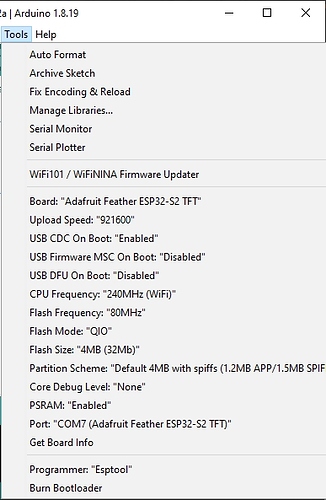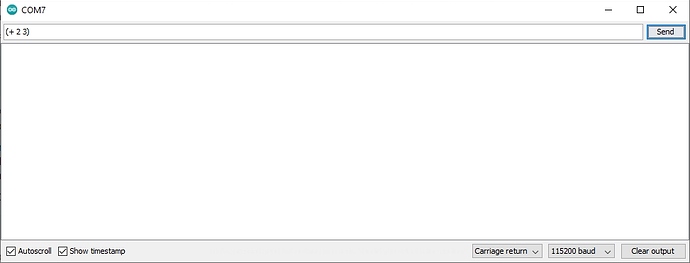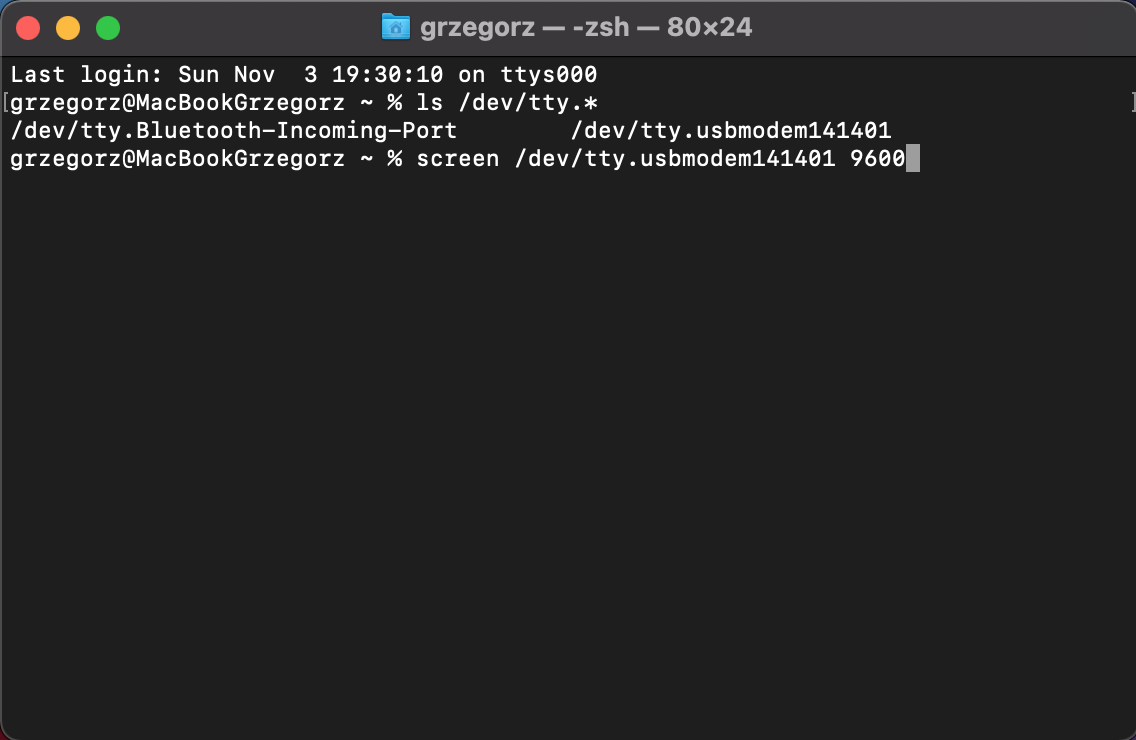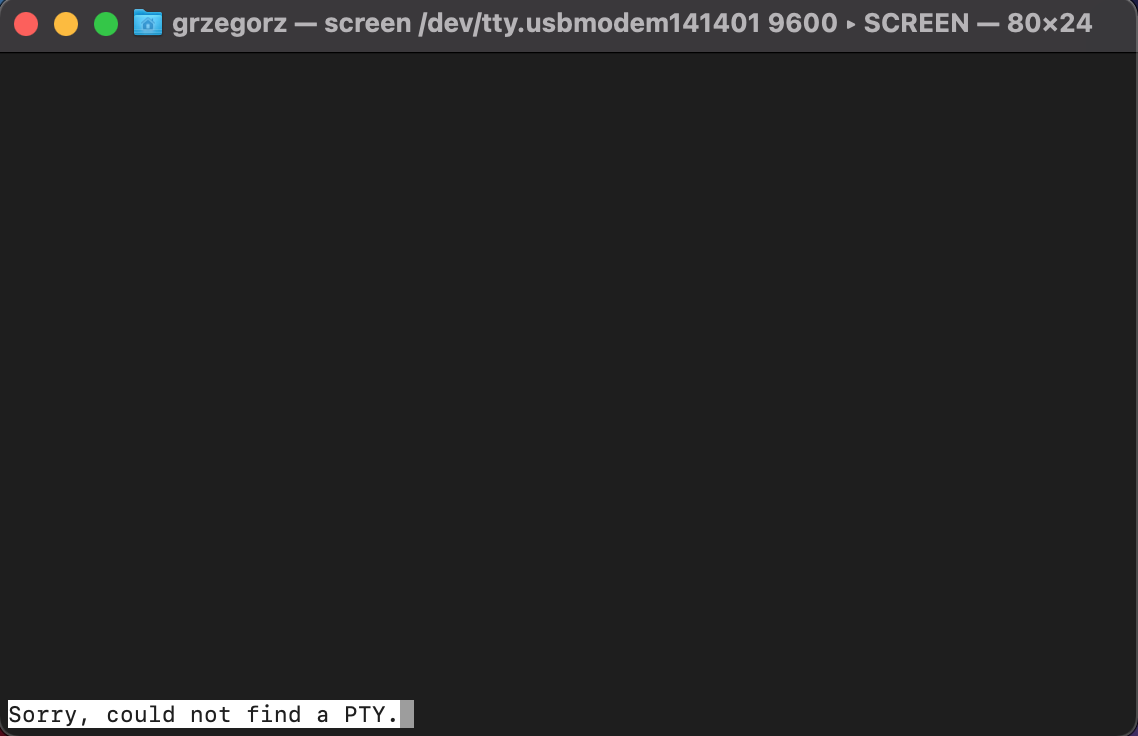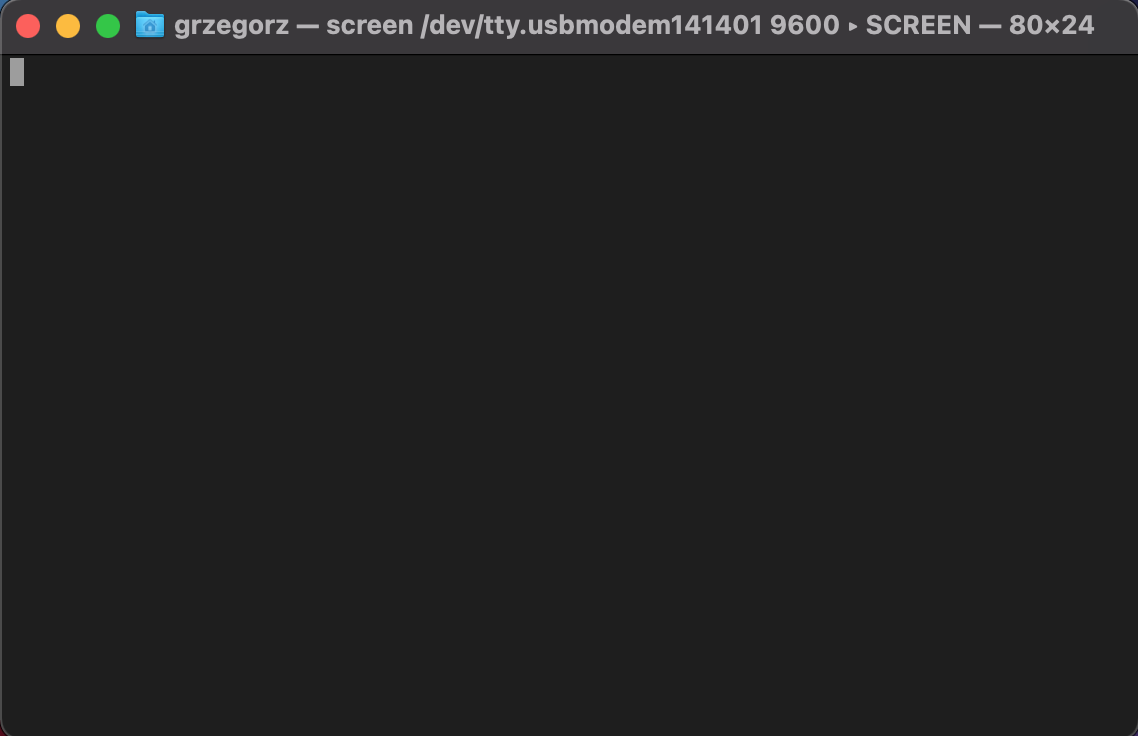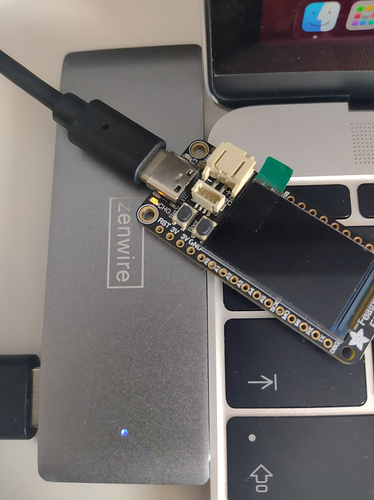I’ve installed an ESP32-S uLisp using an Arduino on the Feather TFT ESP32-S board and am trying to contact it using Serial Monitor. I have a connection on COM7 USB but I can’t send any command. No response to commands entered. I don’t know what is wrong.
Feather TFT ESP32-S2 and Serial Monitor
Try setting your Serial Monitor window to 9600 baud, which is what uLisp uses by default.
If that doesn’t help I’ll think again…
I also tested the screen command in Mac OS X on two devices: Lilygo and Adafruit ESP32-S2 TFT Feather. In the case of Lilygo, I received an error message: Sorry, could not find a PTY. In the case of Adafruit, on the other hand, there is no error just a black screen. In the Arduino IDE when set to 9600b there is still no communication (Monitor) on either device. I checked the cable and on another device without uLisp uploaded I have communication. I don’t know what the error could be?
Your Serial Monitor window showed 115200 baud at the bottom; did you try selecting 9600 from the menu?
Also, sometimes it’s necessary to press Reset on the board to activate the Serial interface; have you tried that?
I’ve tested such settings and it doesn’t do anything. See the screenshots I posted. I also tested it with the screen command and the effect is similar to that on the Arduino IDE.
I’ve just installed uLisp 4.7 on my Adafruit ESP32-S2 TFT Feather. I had to press Reset while holding down Boot to get the board to appear on the Port menu, and after installing I had to press Reset again and reselect the board from the Port menu, but then it worked fine.
I tried it both with and without PSRAM enabled; both worked fine.
I’m using the ESP32 core 2.0.12, and the same Arduino IDE as you, 1.8.19. However, I’m on Mac.
Let me know if you have any success.