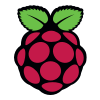I’ve got a beta version of uLisp working for the Raspberry Pi Pico, but I need help solving an issue with the serial interface.
To try it out:
-
Install the Arduino Mbed OS RP2040 Boards core, available in Boards Manager.
-
Choose Raspberry Pi Pico (the only option currently).
-
Download the uLisp ARM 3.6a Beta from here: uLisp ARM 3.6a Beta.
-
Set Programmer to ARM CMSIS-DAP Compatible.
-
Select Download.
It should run all the small benchmarks, such as tak, q, q2, and factor.
The problem
The problem is that the serial interface locks up if you try to transfer more than 63 characters.
For example, if I try and select the program Infinite precision package and paste it into the Arduino IDE’s Serial Monitor window, it just locks up.
I’ve reported the issue on GitHub here: Sending more than 63 characters causes Serial to hang.
Note that after it locks up you need to unplug the Raspberry Pi Pico board from USB and plug it in again. You shouldn’t need to download uLisp again.
Questions
-
I’m testing it on a Mac. Do you get the same problem on Windows or Linux?
-
Do you get the same problem if you transfer a program via a serial terminal, rather than using the Arduino IDE’s Serial Monitor?
As soon as I can resolve this issue I should be able to release a version of ARM uLisp that supports all the RP2040 boards.