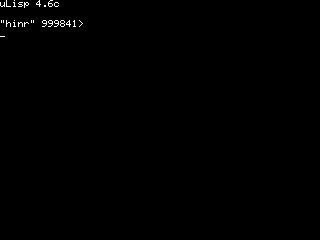This is a uLisp extension to capture the T-deck screen and save it in BMP format to an SD card. I wrote it to help in writing documentation for a forthcoming project.
To use it you enter:
(save-screen filename)
where filename is a string such as "pic.bmp".
It saves the text on the screen, together with highlighting, but note that it doesn’t (currently) save any graphics drawn on the screen. Here’s an example:
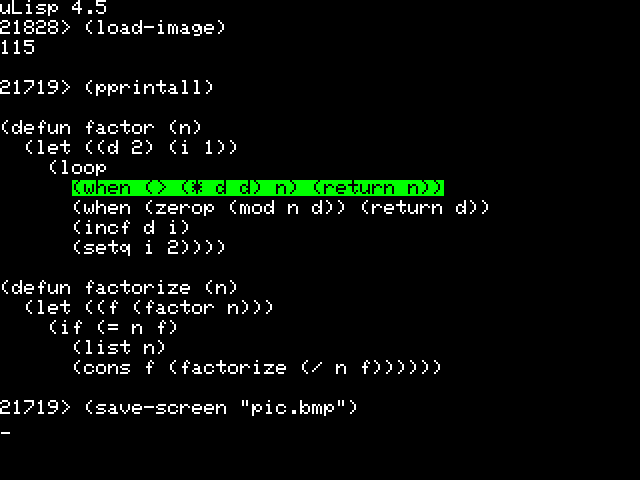
Installing the Screen Capture extension
- Uncomment #define extensions at the start of the main uLisp T-Deck source file.
- Compile and upload uLisp with the file ScreenCapture.ino included in the same folder as the uLisp source file.
The save-screen function will then be added to the built-in functions in uLisp.
Here is the Screen Capture Extension: ScreenCapture.ino .