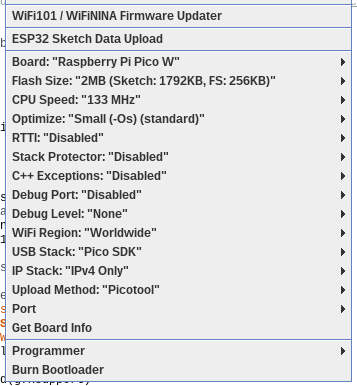Hi,
(I am no native speaker, sorry).
Using Linux/Arduino IDE 1.8.19 I followed the instructions given to upload µLisp to a Raspberry Pico W RP2040. On the board there is installed µPython currently.
With the boards manager I installed Raspberry Pi Pico/RP2040 by Earle F. Philhower v.: 2.7.2.
I loaded the ARM-version of µLisp into the IDE, selected the port (/dev/ttyACM0) and started the upload process.
It fails with:
Resetting /dev/ttyACM0
Converting to uf2, output size: 329728, start address: 0x2000
Exception executing udisksctl. Exception: [Errno 2] No such file or directory: 'udisksctl'
Exception executing udisksctl. Exception: [Errno 2] No such file or directory: 'udisksctl'
Exception executing udisksctl. Exception: [Errno 2] No such file or directory: 'udisksctl'
Exception executing udisksctl. Exception: [Errno 2] No such file or directory: 'udisksctl'
Exception executing udisksctl. Exception: [Errno 2] No such file or directory: 'udisksctl'
Exception executing udisksctl. Exception: [Errno 2] No such file or directory: 'udisksctl'
Exception executing udisksctl. Exception: [Errno 2] No such file or directory: 'udisksctl'
No drive to deploy.
An error occurred while uploading the sketch
Then I unplugged the board, and while I pressed the bootsel button, I connected it again to the
USB port.
Now /dev/ttyAMC0 does no longer show up and the Arduino IDE shows /dev/ttys0 instead, which I choose.
This time the upload attempt ended with:
Resetting /dev/ttyS0
Converting to uf2, output size: 329728, start address: 0x2000
Exception executing udisksctl. Exception: [Errno 2] No such file or directory: 'udisksctl'
Exception executing udisksctl. Exception: [Errno 2] No such file or directory: 'udisksctl'
Exception executing udisksctl. Exception: [Errno 2] No such file or directory: 'udisksctl'
Exception executing udisksctl. Exception: [Errno 2] No such file or directory: 'udisksctl'
Exception executing udisksctl. Exception: [Errno 2] No such file or directory: 'udisksctl'
Exception executing udisksctl. Exception: [Errno 2] No such file or directory: 'udisksctl'
Exception executing udisksctl. Exception: [Errno 2] No such file or directory: 'udisksctl'
Exception executing udisksctl. Exception: [Errno 2] No such file or directory: 'udisksctl'
Exception executing udisksctl. Exception: [Errno 2] No such file or directory: 'udisksctl'
Exception executing udisksctl. Exception: [Errno 2] No such file or directory: 'udisksctl'
No drive to deploy.
An error occurred while uploading the sketch
How can I successfully upload µLisp to my board?