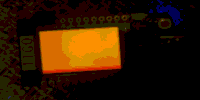I’m following these instructions to set up ulisp on a TTGO T-Display.
I have got the latest esp32 boards installed (v2.0.9) and have selected the ESP32 Dev Module as the board.
When I try and compile ulisp (ESP Release 4.4c) I get the following error:
ulisp-esp/ulisp-esp.ino:5471:29: error: 'LED_BUILTIN' was not declared in this scope
{ string226, (fn_ptr_type)LED_BUILTIN, 0, NULL },
^~~~~~~~~~~
ulisp-esp/ulisp-esp.ino:5471:29: note: suggested alternative: 'BUILTINS'
{ string226, (fn_ptr_type)LED_BUILTIN, 0, NULL },
^~~~~~~~~~~
BUILTINS
exit status 1
Compilation error: 'LED_BUILTIN' was not declared in this scope
I tried to fix this using the suggestion in this comment, adding near the top of the file:
#define LED_BUILTIN 13
The program then compiles and I can deploy it to the device. However, when I run something simple like a fill-screen command, it takes a second or so to actually fill the screen with the colour, it slowly writes to the colour to the screen a row at a time.
From youtube videos that I’ve seen (not using ulisp) people are able to draw to the screen very quickly, playing games etc on it. This makes me think that I’m doing something wrong or don’t have it set up correctly. Are these issues related at all?