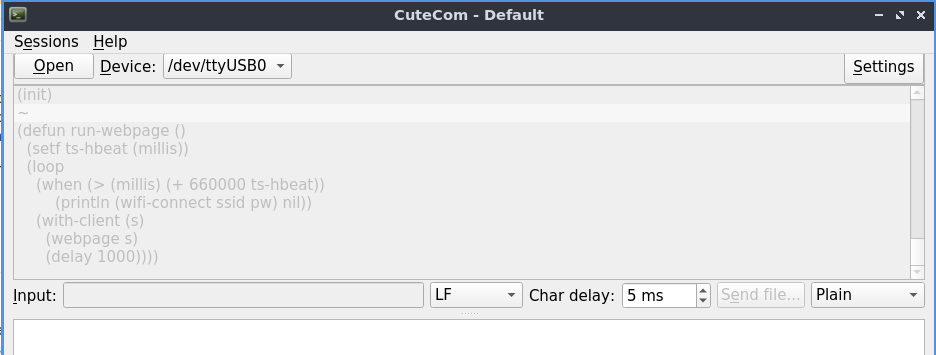I had successfully used uLisp 4.0a on two 8266 controlling four relays each. As the are loosing the Wifi connection overnight (unrelated cause), I made a change that they regularly reconnect to the Wifi. I also updated to uLisp 4.0b at this occasion.
Now I get the error “‘load-image’ no saved image” which appears to be related to the change in 4.0b to load the image from EEPROM. Curiously, I now also get this error with the previous code version (I even cloned my repo to be sure that I restore it properly).
How could I possibly resolve this issue?